Configure performance features
updated 5 months ago
In this article:
OKRs & Goals in Beam
Beam's OKRs & Goals are designed to help your team set, track, and achieve their objectives.
Configuring Goals & OKR settings
Editing objective name
You have the ability to change the display names of objectives and key results (OKRs) to better match your organisation's terminology and preferences.
How to Update Objective Display Names
To change the display name for objectives or goals, start by clicking on the "Edit Name" option. In the provided fields, enter the alternative names you wish to use for "Objectives" and "Goals".
After entering the new names, click "Save Name" to apply the changes.
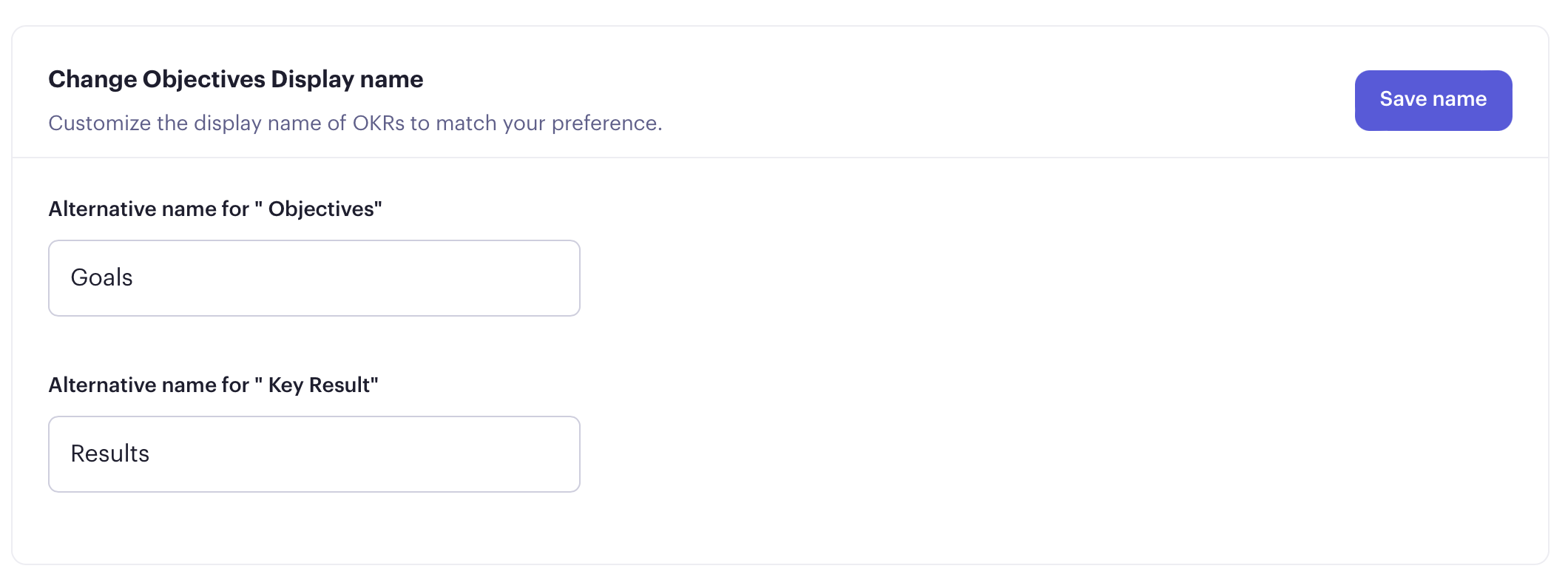
Importing Goals into Beam
To import goals, locate and click the "Import" button next to the "Go" button. Follow the instructions provided, which will include downloading a template for goal importation.
Fill out the template with your goals, ensuring to follow the format specified. Once your goals are added to the template, upload it by clicking the "Upload csv file" button.
If there are any errors during the upload process, they will be displayed for correction. Make the necessary adjustments and re-upload the template. After correcting any errors, all goals should be successfully imported and updated in Beam.
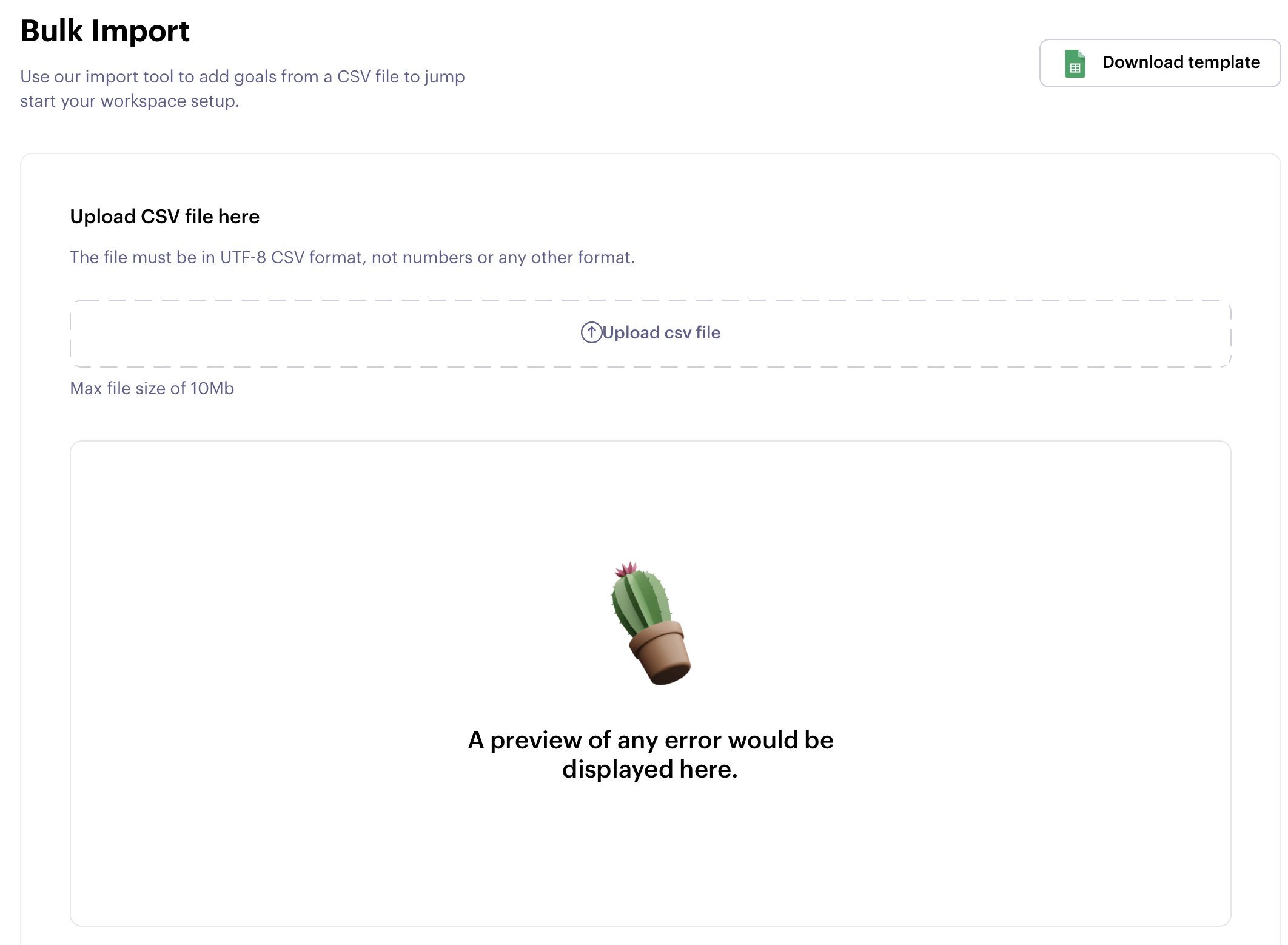
Enabling KPIs
Enable Key Performance Indicators (KPIs) within the goal feature to track performance metrics alongside your goals.
Goal alignment and cascading
If your organisation practices goal alignment or cascading, where goals are set at different levels and aligned throughout the organisation, you can enable this functionality in Beam.
Automatic Goal End
You can set goals to automatically end once they have passed their due date, helping to keep your goal tracking up-to-date.
Managing Goal Permissions
Goal Editing Configuration Determine how long after goal creation members are allowed to edit their goals. The options include:
- Always: Members can always edit their goals.
- 24 Hours After Creation: Members can edit their goals within 24 hours of creation.
- 48 Hours After Creation: Members can edit their goals within 48 hours of creation.
- Never: Once created, goals cannot be edited if this option is selected.
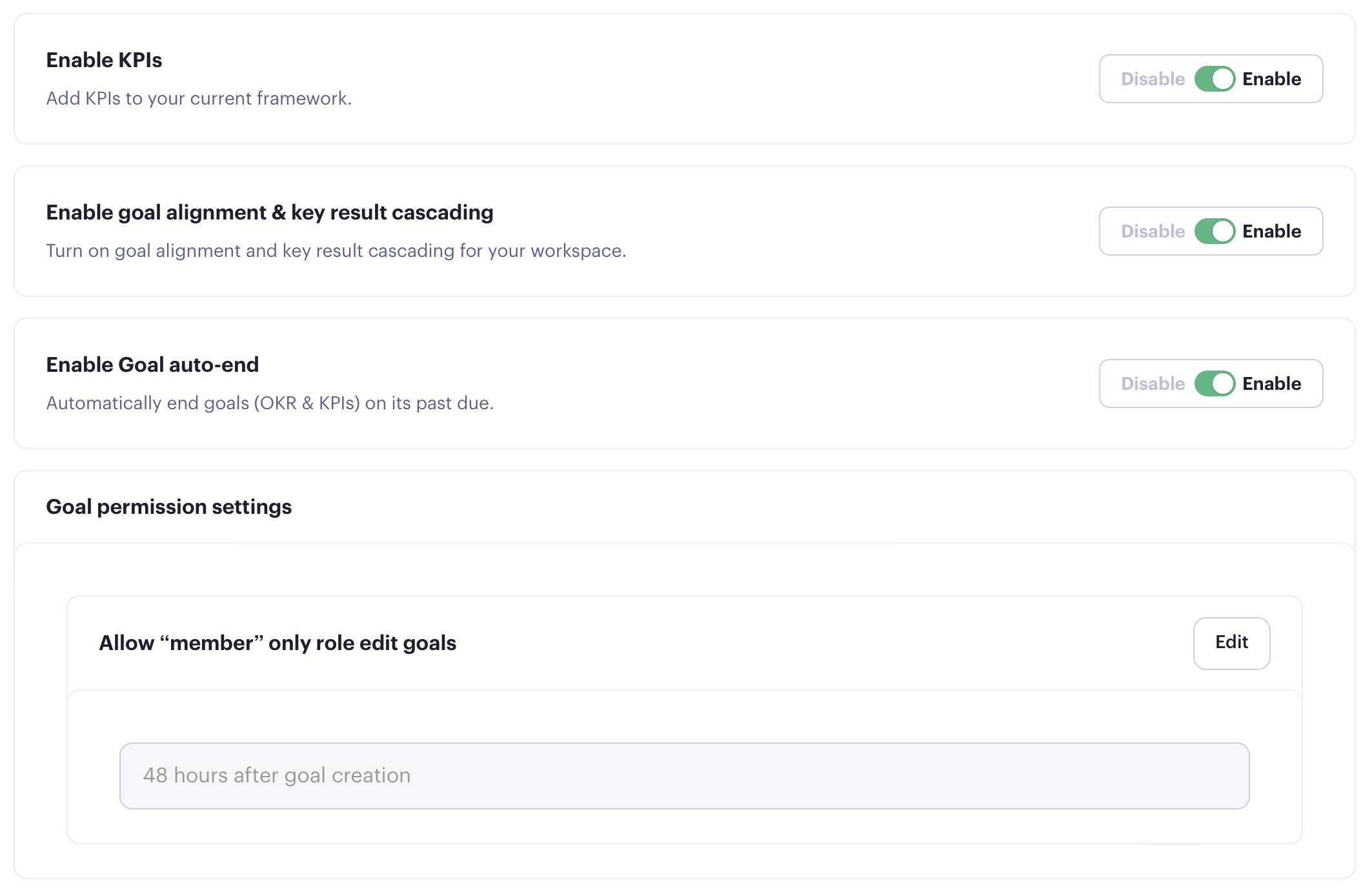
Was this article helpful?

