Configure engagement features
updated 5 months ago
In this article:
- Updates feature in Beam
- Configuring Update settings
- Configuring Pulse in Beam
- Configuring Pulse settings
Updates feature in Beam
The Updates feature allows team members to provide weekly updates to their managers on various aspects of their work.
Overview of updates feature
Purpose: Updates enable team members to report on their goals, priorities, and respond to questions from managers or organisational leaders.
Frequency: Typically, updates are sent on a weekly basis.
Configuring Update settings
Setting due day
You can configure the specific day of the week by which team members should submit their updates. This setting is applied across the entire workspace. Any change to the due date will affect all updates within the workspace.
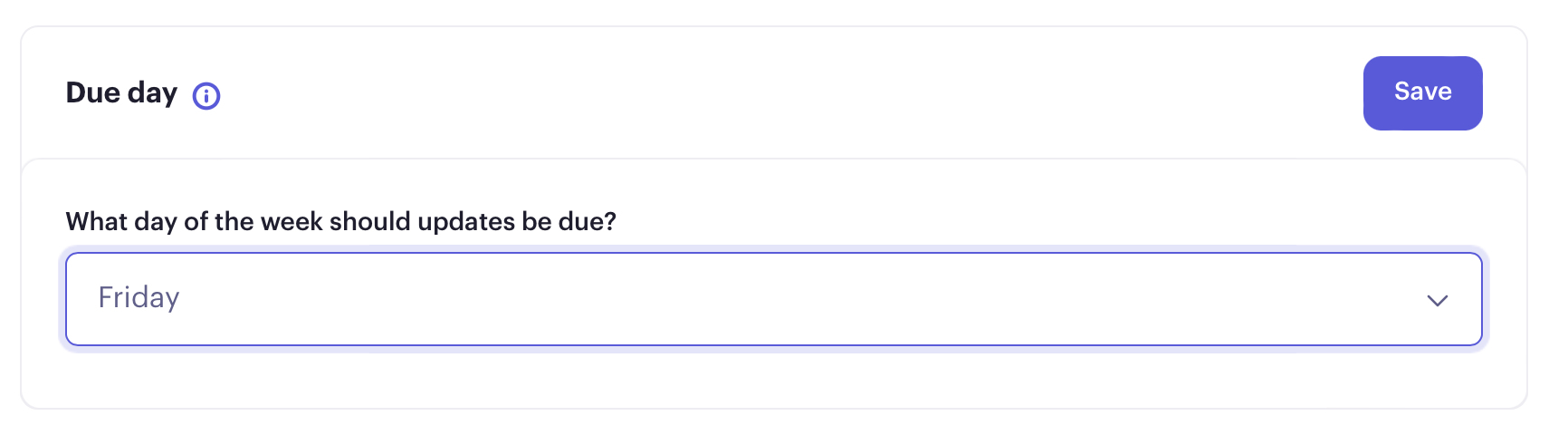
Priorities & questions
Decide whether team members should include their intended achievements for the week within their updates. You can turn this feature on or off based on your preference. Workspace admins or managers can add special or additional questions for team members to answer as part of their updates.
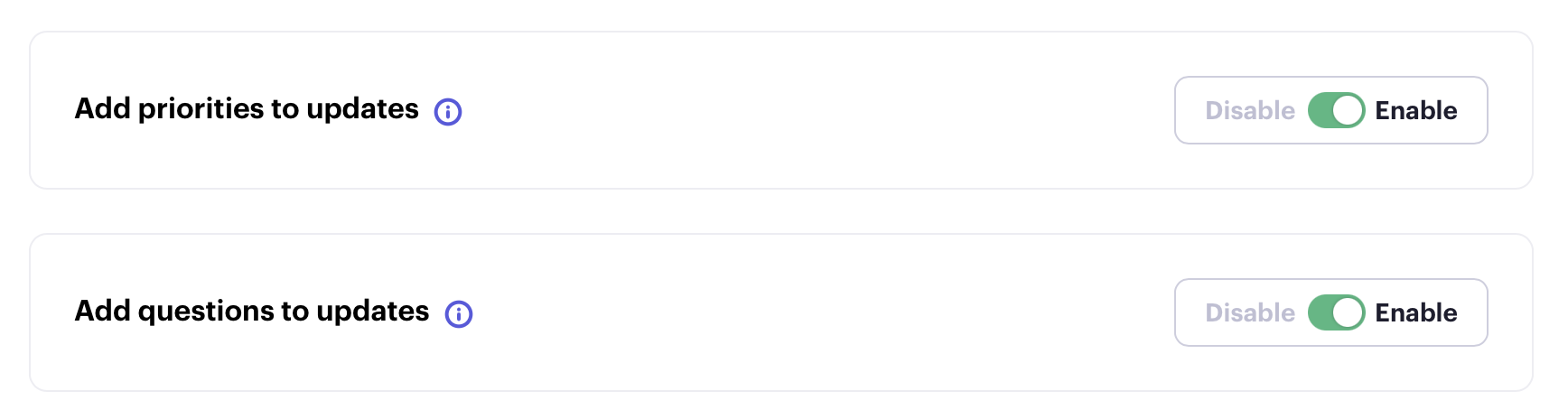
Excluding groups
If certain groups, such as executives, do not need to submit updates, you can exclude them. Add the groups you wish to exclude and click "Save". Members associated with these groups will not be required to submit updates.
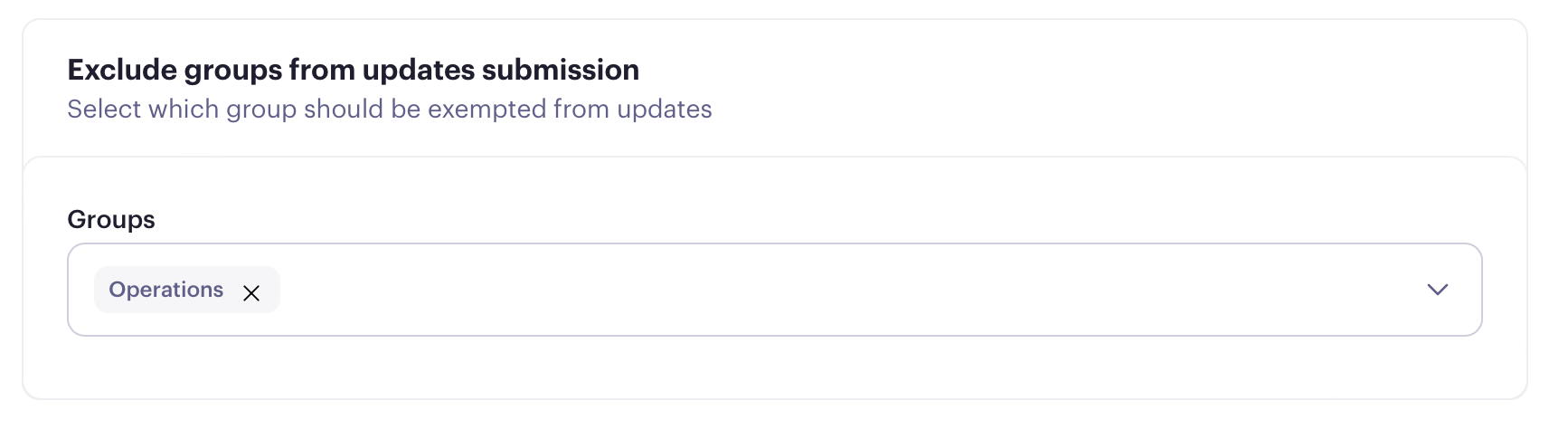
Note
Adjustments to due dates, priority inclusion, question additions, and group exclusions will all be implemented in the next cycle of updates, not immediately.
Configuring Pulse in Beam
Pulse is a feature within Beam that allows team members to share their mood, providing valuable insights into the overall sentiment of the team.
Understanding pulse
Purpose: Pulse gives team members a way to express their mood, which can be a key indicator of team morale and sentiment.
Configuring Pulse settings
Customising frequency
Decide how often you want your team to check in with their mood. Options include weekly, biweekly, or monthly.
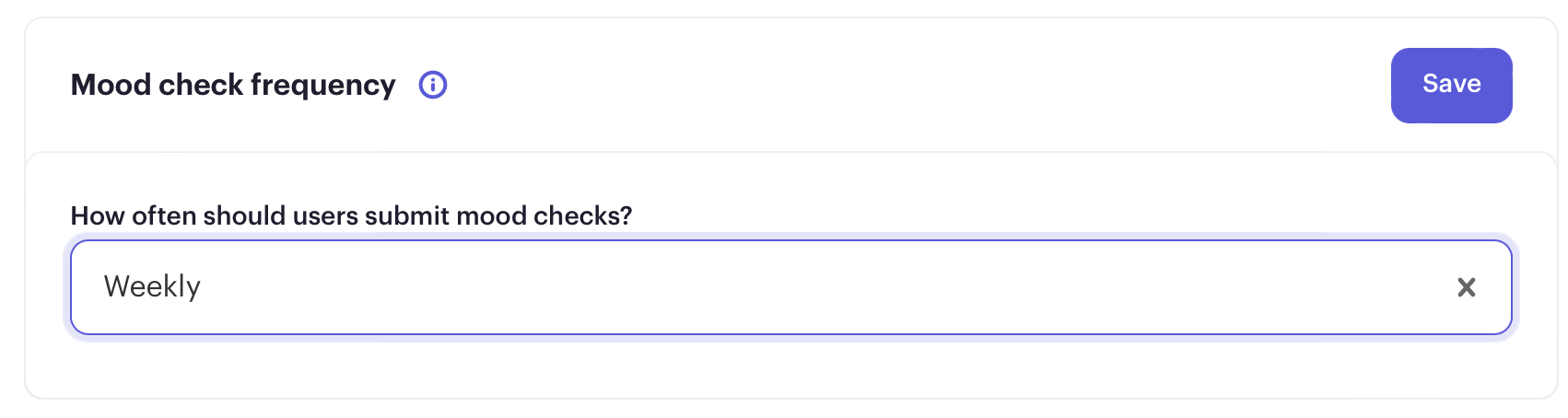
Excluding groups
Just as with updates, you can choose to exclude certain groups from submitting Pulse updates. For instance, if you have short-term contract staff or other groups that are not fully integrated into the team or organisational structure, you may opt to turn off Pulse submissions for these individuals.
To exclude a group from Pulse, simply select the groups you wish to exclude and confirm your choice. Members of these groups will then be exempt from submitting Pulse updates.
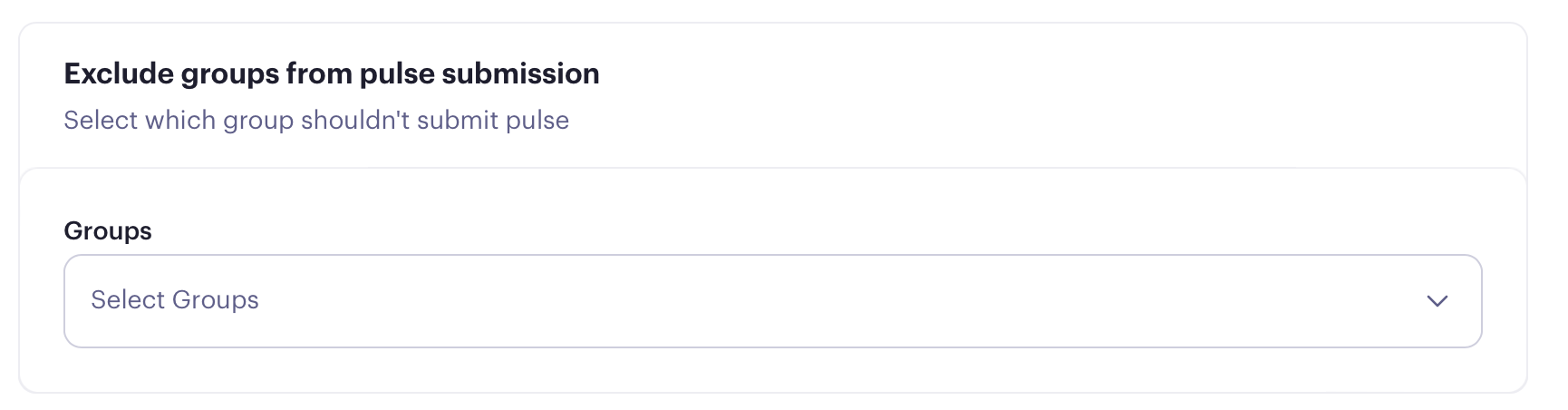
Note
Any modifications made to the Pulse feature will take effect from the next cycle of Pulse check-ins, not immediately.
Was this article helpful?

