Managing organisational/team values
updated 5 months ago
In this article:
Organisational/Team values are the core principles that guide a company's culture and decision-making. In Beam, we provide a feature that allows you to integrate your organisation's or team values directly into the platform, enhancing the way feedback and performance reviews are conducted.
Adding values to your workspace
1. Navigate to Workspace Settings: To begin adding your organisation's values to Beam, go to the "Workspace Settings".
2. Access Values Option: Look for the "Values" option within the settings.
3. View and Add Values: Click on "View" next to "Values" and then select into the "Add Value here" field.
4. Input Values: Enter the values that represent your organisation, such as "Ownership".
5. Save Your Values: After adding your values, click "Save" to incorporate them into your workspace.
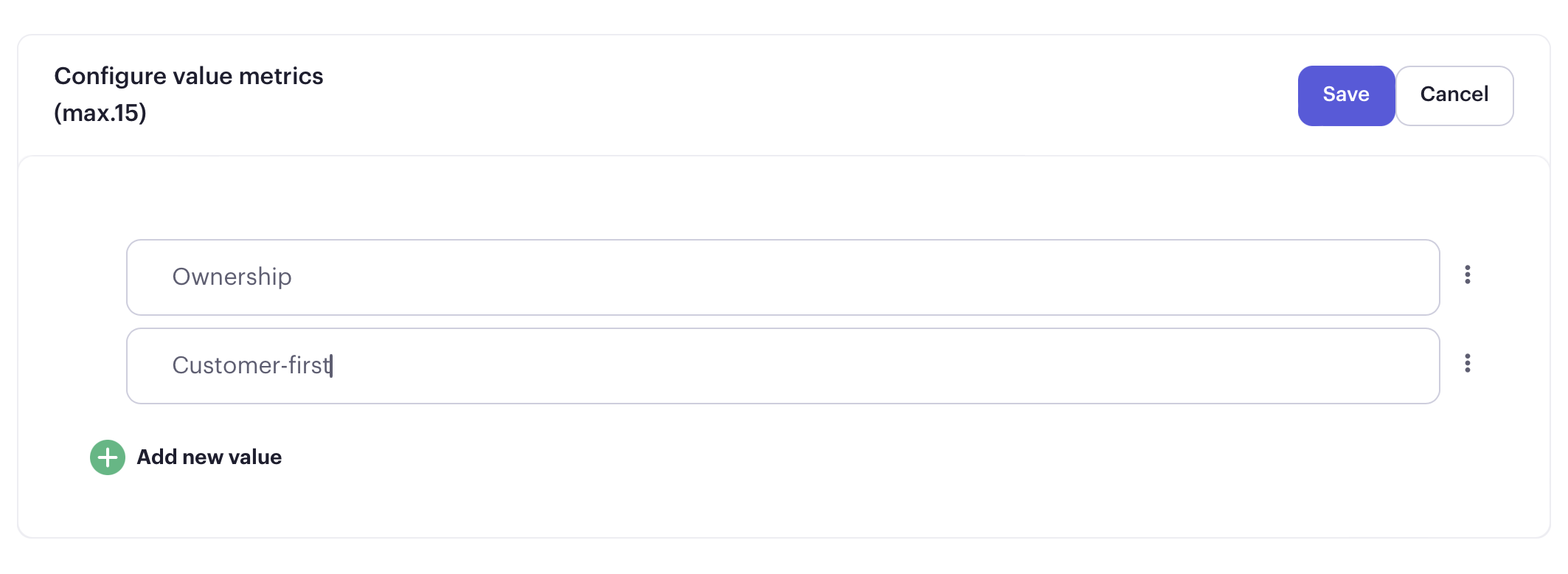
The role of values in Beam
Feedback tagging
When giving feedback in Beam, you can tag the relevant values that applies to the feedback you're providing. This helps to reinforce the importance of these values within your team.
Reporting insights
Values are also instrumental in reporting. You can search for users who have received feedback related to specific company values, offering insights into how values are being upheld within the team or organisation.
C&C reviews
Known as Performance Reviews (Competencies and Contributions) reviews in Beam, values play a significant role. You can add weighted metrics to the values, and these can be rated during performance reviews to assess how well individuals align with the company's core values.
Value limitations
Maximum Values: You can add up to 15 values in Beam, allowing for a comprehensive representation of your organisation values without overwhelming the system.
Was this article helpful?

